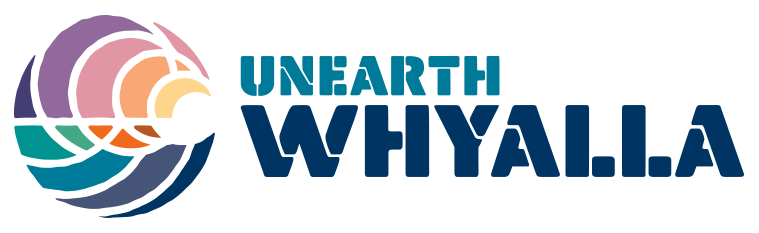Receive personalised updates and information within your own council area on your smartphone with the My Local Services app. It’s a free service that helps you stay connected with what’s going on within your neighbourhood and wider council area.
On this page:
Looking for your neighbourhood's waste calendar? Download the My Local Services app to access your waste calendar directly on your smartphone. Alternatively, head to your council website to download a calendar. Find your council here.
What is the My Local Services app?
The My Local Services app is a smartphone application designed to deliver localised council information to residents of South Australia. It’s free to download and easy to use on any Apple or Android smartphone devices.
With My Local Services, you can find out upcoming local events, locate a council facility (libraries, playgrounds, or dog parks), stay updated with council issues, get notifications of local services (waste collection) and even report an issue (broken bins, or pavement failures).
Once you have installed the app, you can you do things like:
- Personalise the app to only show information of your local council
- Check which waste bin is due each week
- Receive weekly waste collection reminders the night before
- Find out what’s on in your local area
- Locate your nearest council facility including community centres, libraries, playgrounds, toilets, and council buildings
- Report an issue like a broken bin or damaged council infrastructure to the council
Tap or click on the button below to go to your preferred app store.
Key app features
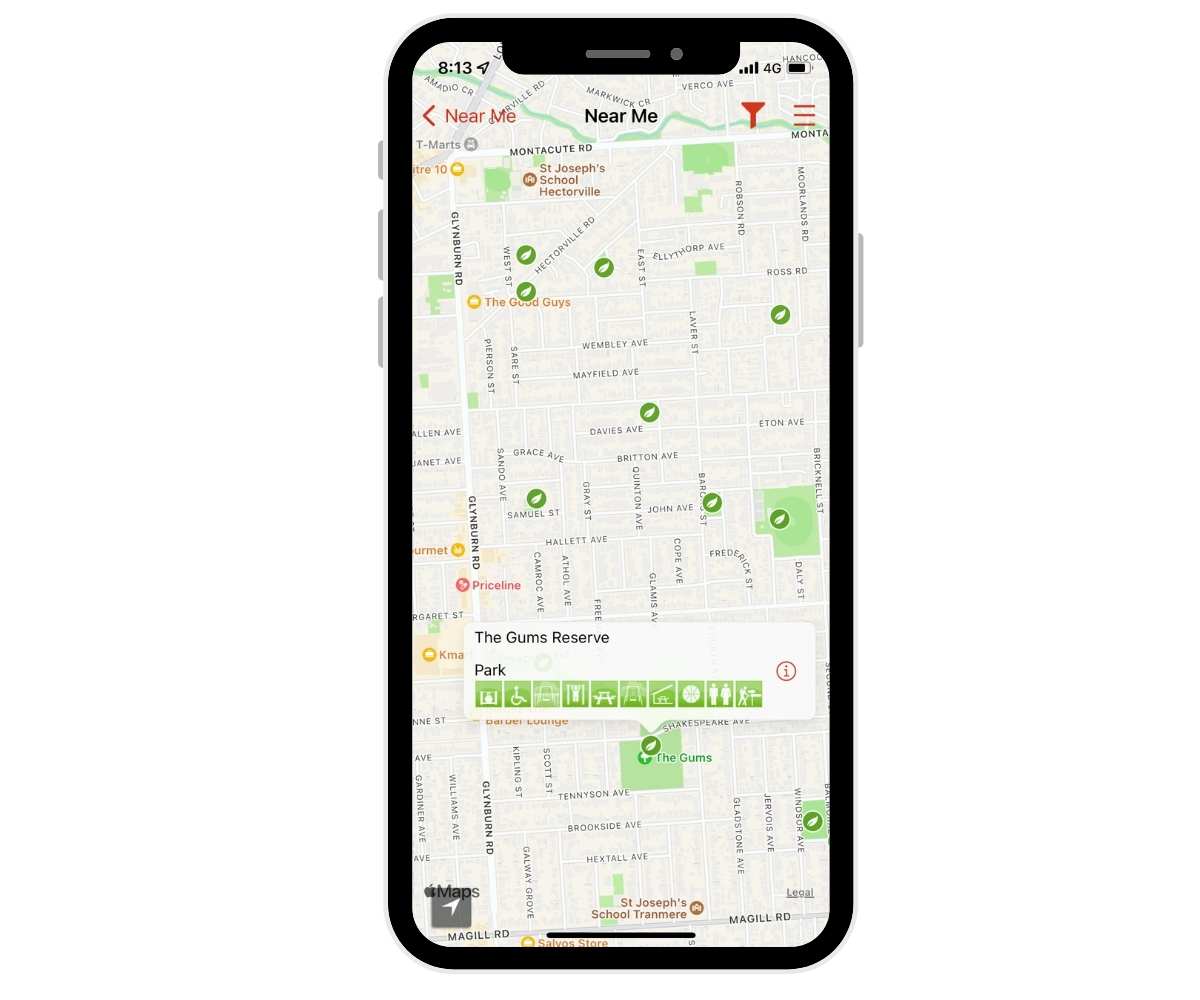
Locate a council facility near you
Use the Near Me feature on the app to find a council facility like playgrounds, libraries, dog parks close to you.
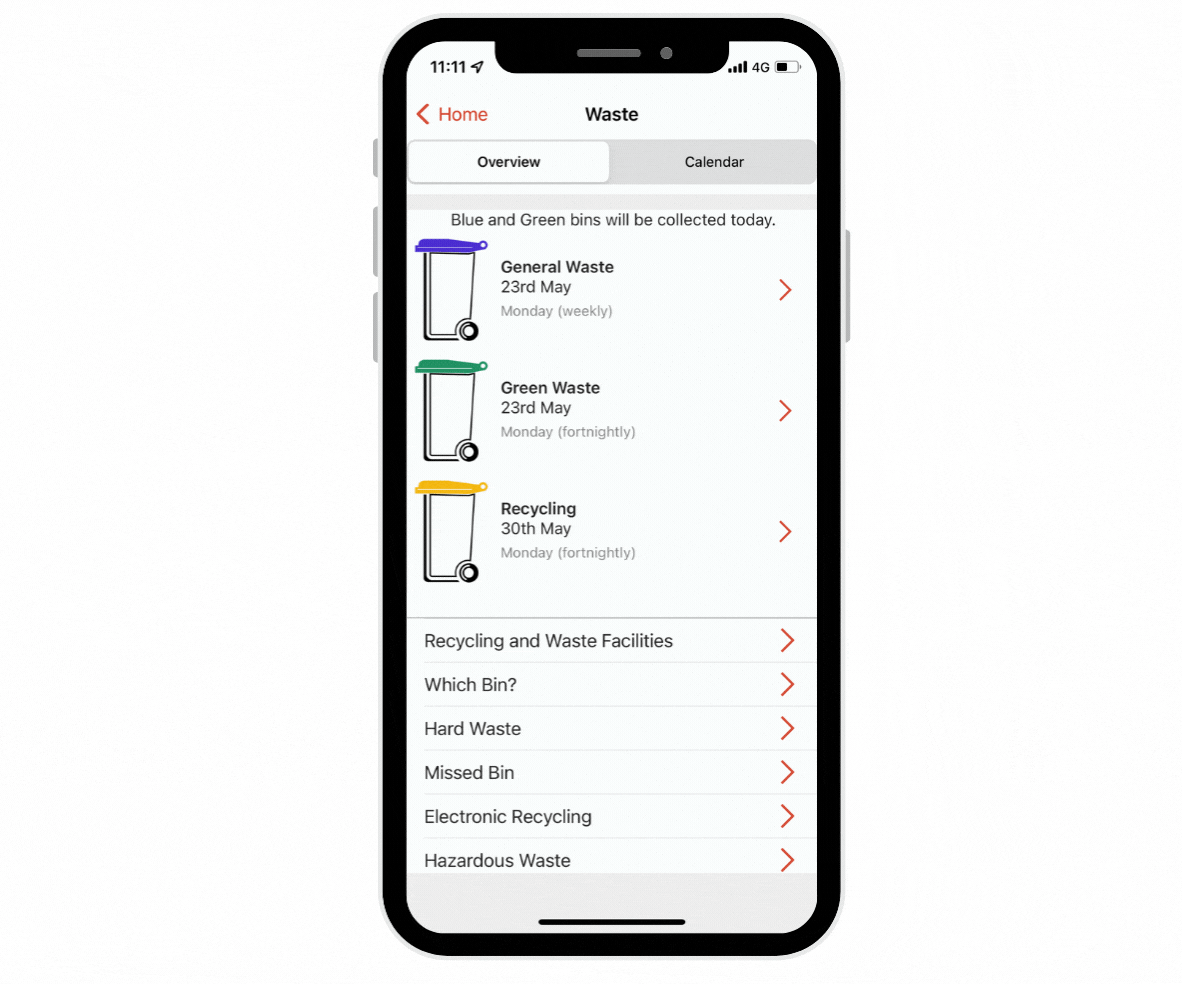
Never miss a bin day again!
Get notifications the night before on which bin is due on the kerbside on waste collection day. You can set to have reminder notifications sent directly to your phone.
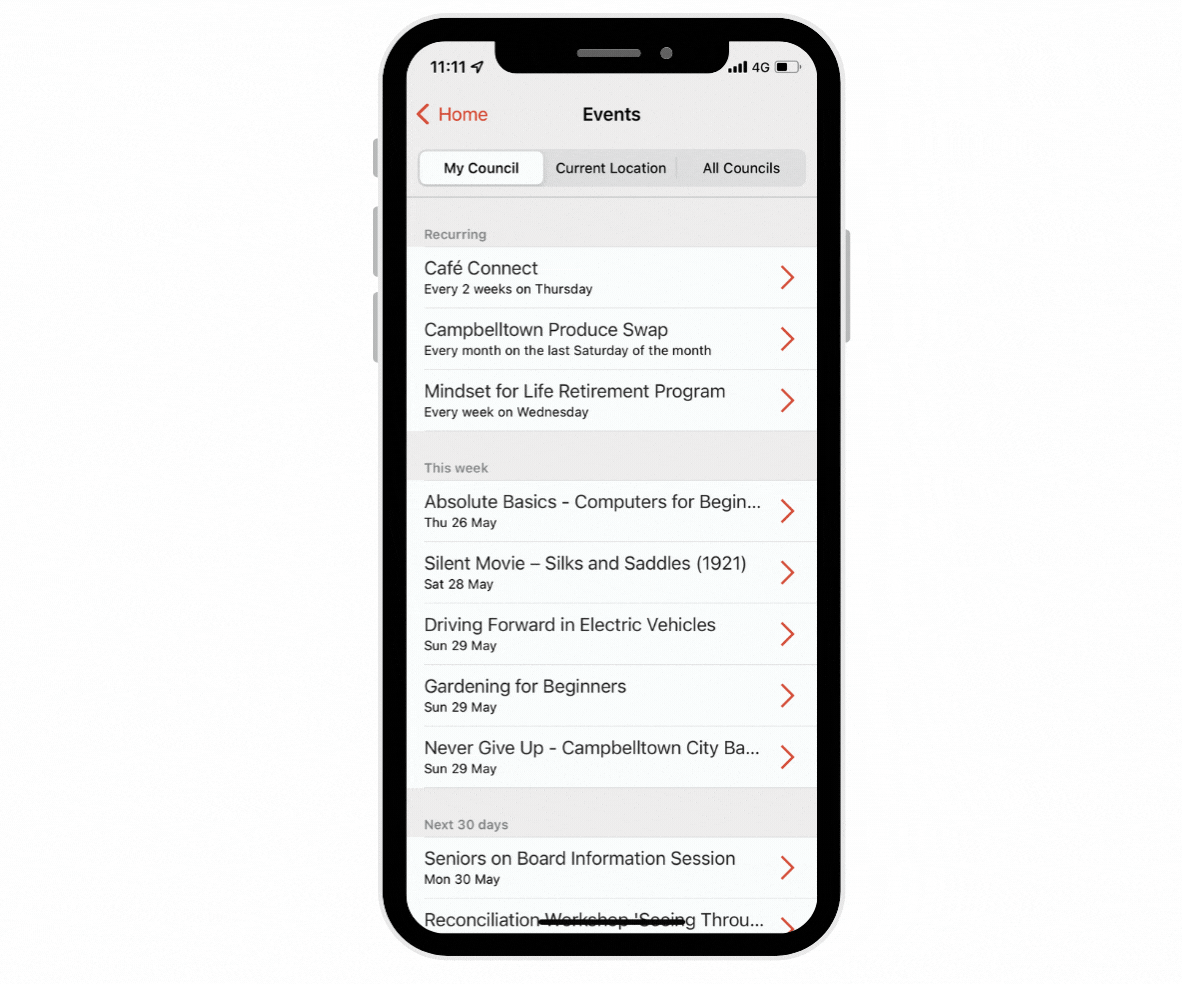
Discover what’s on near you
Looking for something fun to do with family and friends on the weekend? Find a local event near you with the events calendar on the app!
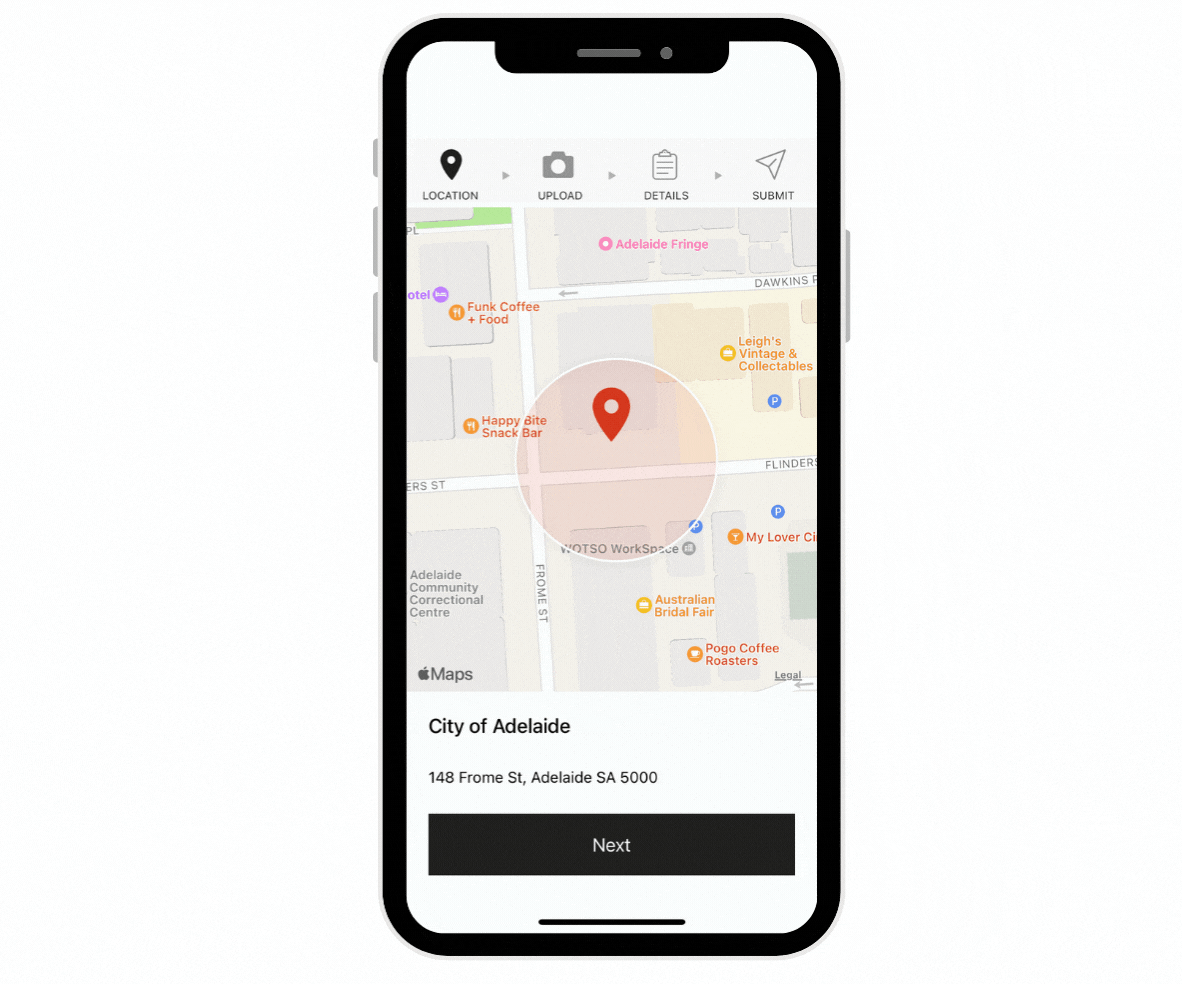
Report a fault, issue, or damaged infrastructure
Notice something that’s damaged and or an issue that needs to be addressed by your council? Use the app to report the fault straight away!
Frequently asked questions
The My Local Services app is a free, easy, and convenient way to receive local council information on your smartphone. The app provides shortcuts to key local council information such as your closest council facility, upcoming local events, waste collection calendar, and council notices. It also allows you to report issues which may require council attention such as broken bins or pavement failures.
No. The My Local Services app is free to download from the Apple App Store or Google Play.
You will need to ensure you have set to receive notifications from the My Local Services app on your smartphone. To do this, follow the steps below.
On an Apple iPhone
- Go to Settings
> Notifications > MyLocal
- Turn on the toggle to allow receiving notifications
- You can also turn on controls to:
- Set the position and locations of message notifications
- Choose the alert sound for message notifications
- Choose when message previews should appear.
On an Android phone
- Open your phone's Settings app.
- Tap Notifications App settings.
- Under "Most recent," find apps that recently sent you notifications.
- To find more apps, in the dropdown menu, tap MyLocal.
- Tap the app.
- Turn the app's notifications on..
- You can turn off all notifications for a listed app.